What Is WiFi Design and Why It’s Essential
WiFi design is the process of strategically planning a wireless network to deliver consistent connectivity, strong coverage, and optimal performance for every device and location. In modern schools, colleges, and high-density environments, simply having WiFi is not enough.
A professionally designed WiFi network ensures:
-
Seamless connectivity for students, staff, and guests
-
Scalable infrastructure to support future growth
-
High-performance wireless coverage across every area
In this guide, we’ll explain what WiFi design involves, why it’s critical for schools and high-density environments, and actionable tips for building a network that works reliably.
What Does WiFi Design Involve?
WiFi design requires a combination of technical planning and physical analysis to ensure complete coverage. Key steps include:
- Site Survey and Mapping: Identify walls, floors, and building materials that impact signal strength
- Device & User Density Planning: Determine how many devices will connect and where
- Access Point (AP) Placement: Position APs strategically for optimal coverage
- Radio-Band Selection: Use 6GHz & 5GHz over 2.4GHz for faster, more reliable connections
- Performance & Future-Proofing: Plan for interference, capacity, and growth
A well-thought-out WiFi design prevents dead zones, slow connections, and frustrated users.
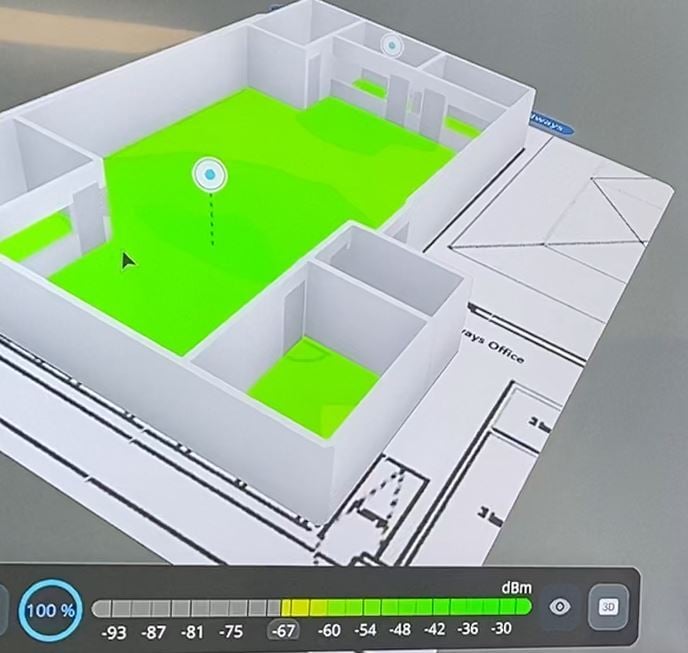
Why WiFi Design Is Critical for Schools & High-Density Spaces
Schools, colleges, and offices face unique challenges:
- Many users are connecting at the same time
- Frequent changes in usage patterns
- Demanding applications like video conferencing, cloud learning, and interactive platforms
Without proper design, networks can experience:
- Dead spots and poor coverage
- Slow connection speeds
- Unreliable connectivity
A well-designed network supports:
- Simultaneous device use across students, teachers, and guests
- High-density areas such as lecture halls, libraries, and cafeterias
- Scalable solutions for future WiFi standards like WiFi 7
Top WiFi Design Tips for High-Performance Networks
-
Place Access Points Strategically
Ensure APs have clear lines of sight to high-use areas and are not blocked by walls, furniture, or water pipes. Proper placement maximises coverage and reduces interference.
-
Plan for More APs Than You Think You Need
Overestimating the number of APs ensures sufficient coverage, reduces congestion, and provides flexibility as your network grows.
-
Prioritise the 6GHz and 5GHz Bands
The 6GHz and 5GHz bands offers faster speeds and less interference than 2.4GHz, making it ideal for high-density environments and modern applications.
Common WiFi Design Mistakes to Avoid
- Installing too few APs, creating dead zones and overloaded devices
- Ignoring physical building layouts and construction materials
- Failing to plan for device density or future expansion
- Relying only on the 2.4GHz band instead of prioritising 6GHz and 5GHz
- Skipping post-install coverage validation and testing
Avoiding these mistakes upfront saves time, money, and frustration.
Redway Networks’ Expert WiFi Design Services
At Redway Networks, we specialise in WiFi design for schools, offices, and high-density spaces, delivering future-proofed networks with optimal performance from day one.
Our WiFi design services include:
- Wireless site surveys (predictive or on-site)
- AP placement and network planning using professional design software
- Performance simulation, interference analysis, and capacity planning
- Deployment monitoring and post-install validation
- Ongoing support and optimisation for evolving technology and user needs
Key Takeaways
- WiFi design is essential for reliable wireless connectivity in schools, offices, and high-density areas
- Effective networks require strategic AP placement, device planning and 6GHz or 5GHz prioritisation
- Avoiding common mistakes ensures a future-proof and high-performance network
- Partnering with Redway Networks guarantees your WiFi can handle today’s demands and tomorrow’s growth
Have a look at some of our other pages on WiFi design, and Network design, where we share expert insights, best practices, and practical tips for building reliable, high-performance wireless networks.
For more details about wireless networks, contact us or
speak to our expert team on 01908 046400


